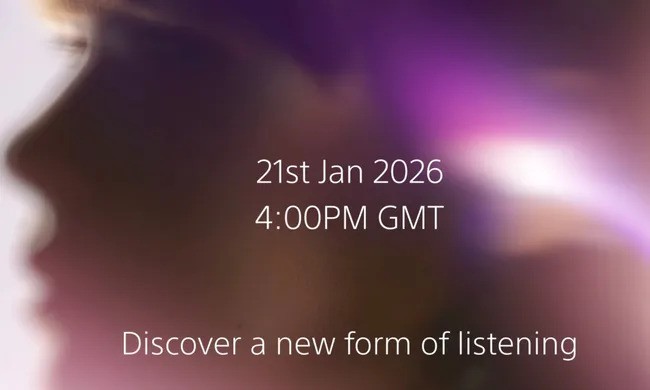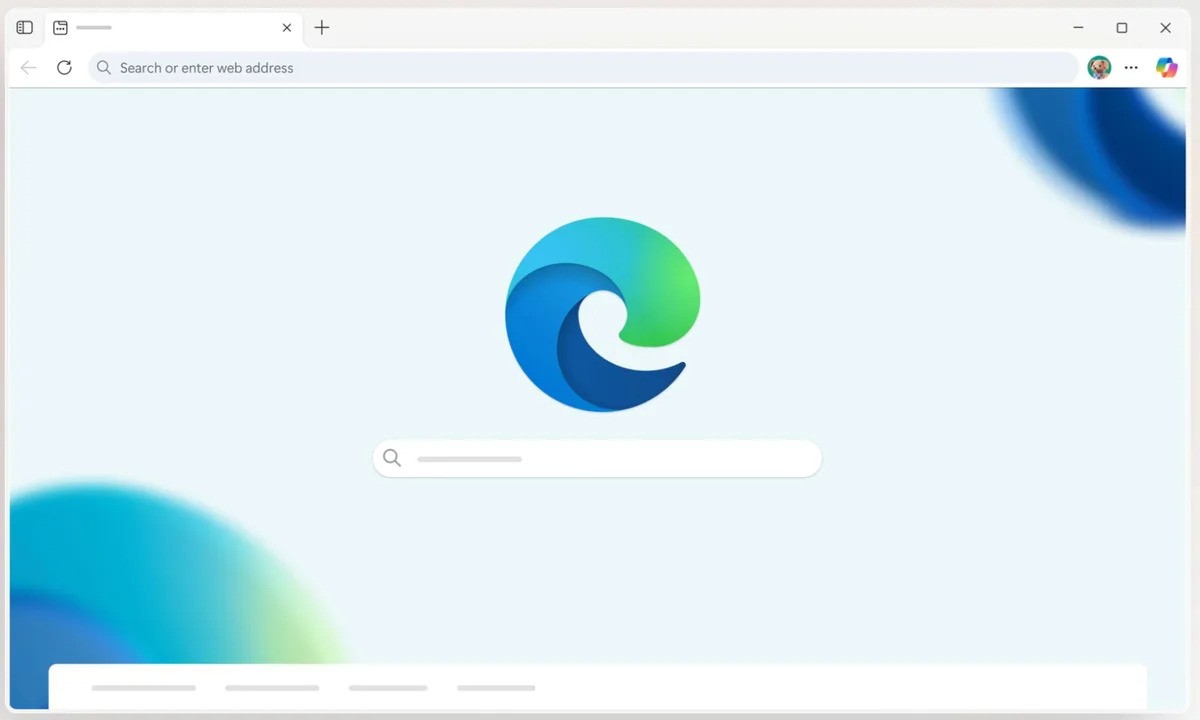If you’ve ever seen the string content://cz.mobilesoft.appblock.fileprovider/cache/blank.html pop up on your Android device, you’re not alone. It might appear when a website refuses to load or when you’re using a focus tool like AppBlock. And for most people, it’s confusing.
The good news? It’s nothing to worry about. In this post, we’ll explain exactly what this weird-looking link means, why it shows up, and how it fits into the way your phone and apps work—without diving into heavy tech talk.
What Is AppBlock and What Does It Do?
AppBlock is a popular productivity app for Android users. Its main purpose is to help you avoid distractions by blocking apps, websites, and notifications when you want to focus. It’s especially useful for students, remote workers, or anyone trying to cut down on screen time.
AppBlock creates schedules or rules that prevent certain apps or sites from running. If you’ve ever tried opening Instagram or Reddit while your block profile is active, you’ve likely been redirected—or even faced a blank screen. That’s the app doing what it’s supposed to do.
What Is content://cz.mobilesoft.appblock.fileprovider/cache/blank.html?
Now let’s break down the main question. This strange-looking string is called a content URI, which stands for Uniform Resource Identifier. Unlike a normal web URL (like www.example.com), a content URI points to a file stored on your Android device by a specific app.
In this case, the URI is linked to AppBlock’s internal storage—specifically, a blank HTML file saved in its cache folder. This file acts as a placeholder. When AppBlock blocks a webpage, instead of showing a browser error or broken screen, it redirects you to this “blank.html” file.
So, to put it simply: this is just AppBlock showing you a blank page on purpose. It’s a part of how the app handles blocked content.
Why Am I Seeing This Link?
There are a few common reasons why you might see content://cz.mobilesoft.appblock.fileprovider/cache/blank.html on your screen:
- You tried to open a blocked website during an active AppBlock schedule.
- The app redirected your browser to a placeholder file instead of letting it load.
- Your phone showed the URI directly because it wasn’t able to process it visually.
Most people come across it when they forget that AppBlock is running in the background. Instead of loading Facebook, for example, you get a blank screen—which is exactly what AppBlock is designed to do.
Is It Harmful or a Sign of a Problem?
Nope, this URI isn’t dangerous in any way. It’s not malware, spyware, or a hack. It’s a legitimate part of how the AppBlock app operates. Android apps commonly use FileProvider to handle files securely, especially when working with cached content.
This specific URI just looks intimidating because it’s system-generated. In reality, it’s simply a placeholder telling your device, “Hey, this content has been intentionally blocked.”
It’s important to note that if you see this link randomly in apps that aren’t related to AppBlock, then something might be misconfigured. But under normal use? It’s totally safe.
Can I Delete or Disable It?
You can’t delete the URI itself, but you can manage how and when you see it by adjusting your AppBlock settings. Here are two common solutions:
Deleting the Cache
If you want to clean things up or stop seeing cached files:
- Open your device’s Settings
- Tap Apps > AppBlock
- Select Storage
- Tap Clear Cache
This won’t remove AppBlock’s functionality but may clear out temporary files, including the blank.html file if it’s stored locally.
Disabling the Block
If you don’t want to be redirected to a blank screen anymore:
- Open the AppBlock app
- Go to your active profile or schedule
- Find the website or app you’re blocking
- Tap to edit or remove the restriction
Once disabled, AppBlock won’t redirect you to the blank page when you visit those sites.
When Should You Be Concerned?
In most cases, you don’t need to worry. But there are rare instances where the URI might show up unexpectedly. These could include:
- AppBlock crashing or misbehaving
- Other apps trying to open the AppBlock cache file mistakenly
- Android system errors displaying content URIs instead of rendering the file properly
If it happens frequently or outside of AppBlock, you might want to uninstall and reinstall the app or check your system’s permissions. You can also reach out to AppBlock support for peace of mind.
How Android Uses content:// URIs in General
On Android, content:// URIs are completely normal. They allow apps to access internal files in a secure way, without exposing sensitive paths. You’ll see them in various apps when they need to reference files like:
- Photos
- PDFs
- Cached webpages
- Offline storage
These URIs work behind the scenes and aren’t usually meant for users to see. So when they do pop up, it’s usually just a technical detail that escaped into the open.
Best Practices When Using AppBlock
To avoid confusion or disruption, here are a few simple tips for using AppBlock effectively:
- Keep it updated: The latest versions fix bugs and improve blocking logic.
- Customize profiles: Only block what you need so you’re not surprised.
- Check schedules: Make sure your block times make sense for your routine.
- Use exceptions wisely: You can allow certain sites or apps even during a block.
By fine-tuning these settings, you can reduce the chances of seeing unexpected blank pages or confusing file paths.
Conclusion – Nothing to Worry About
If you’ve run into content://cz.mobilesoft.appblock.fileprovider/cache/blank.html, take a breath. It’s just a system message from AppBlock letting you know that something was intentionally blocked. It’s not dangerous, and it’s not a mistake.
Understanding how your apps manage files and block content can go a long way in demystifying weird popups or links. With this knowledge, you can use AppBlock more confidently—and know exactly what’s happening when a blank screen shows up.
FAQs
Is content://cz.mobilesoft.appblock.fileprovider/cache/blank.html a virus?
No, it’s not a virus. It’s simply a file path used by the AppBlock app to show a blank screen when content is being blocked.
Why does AppBlock show a blank screen?
That’s its way of blocking content. Instead of showing you the original site, it displays a blank HTML page saved in the app’s cache.
Can I turn off this cache redirection?
Yes. You can either clear the cache or remove specific blocks from your AppBlock schedule.
Does this mean someone is spying on me?
Not at all. This URI is tied to your own device and app. It’s not coming from an outside source or third party.