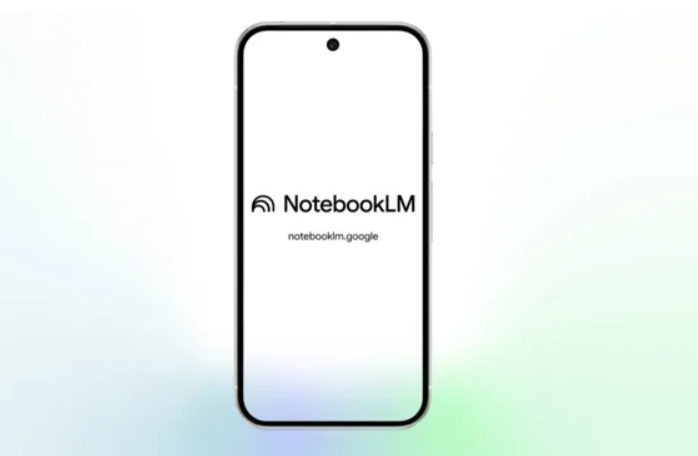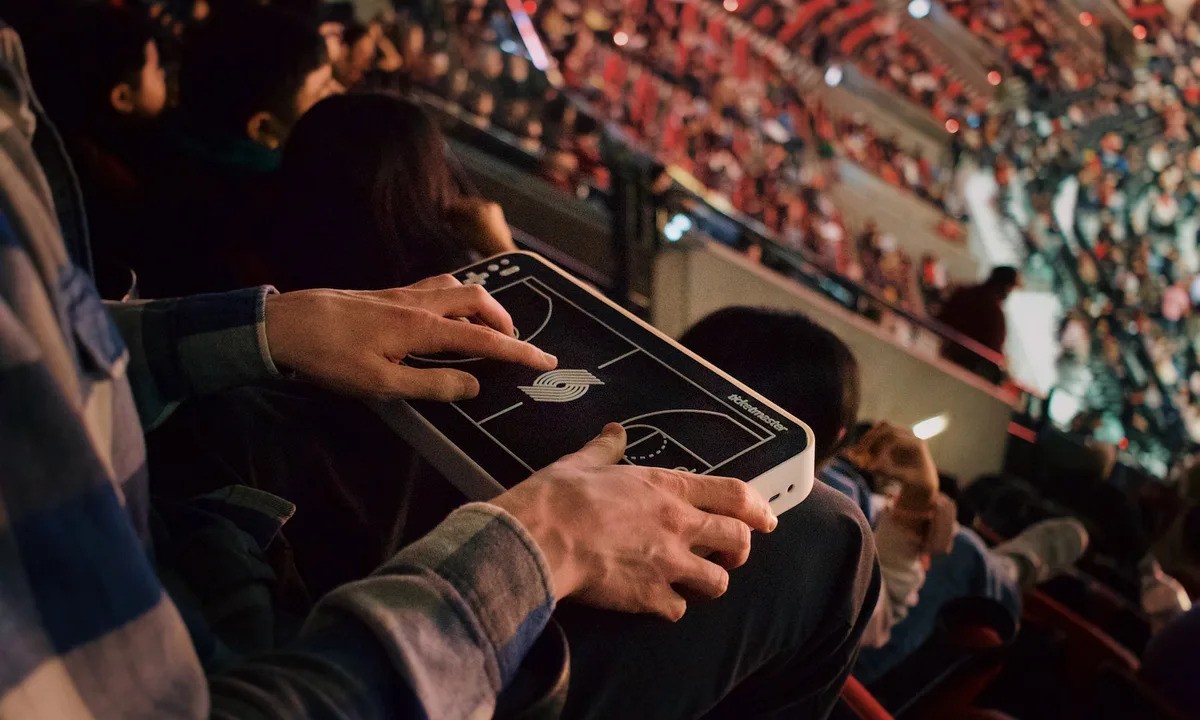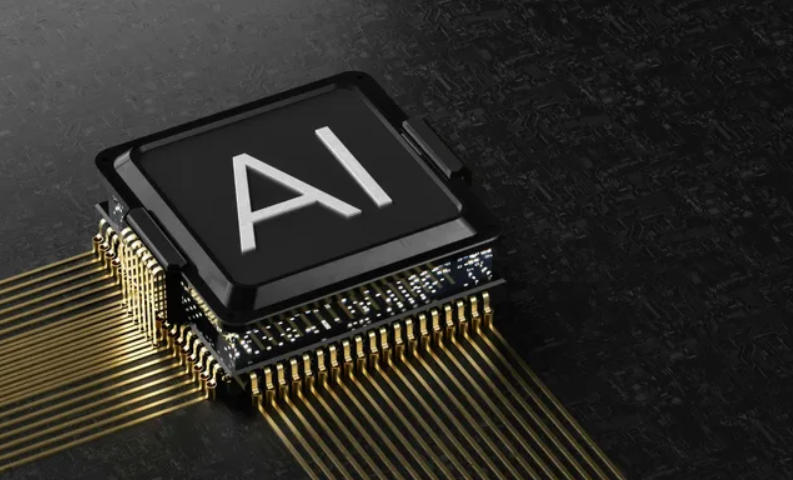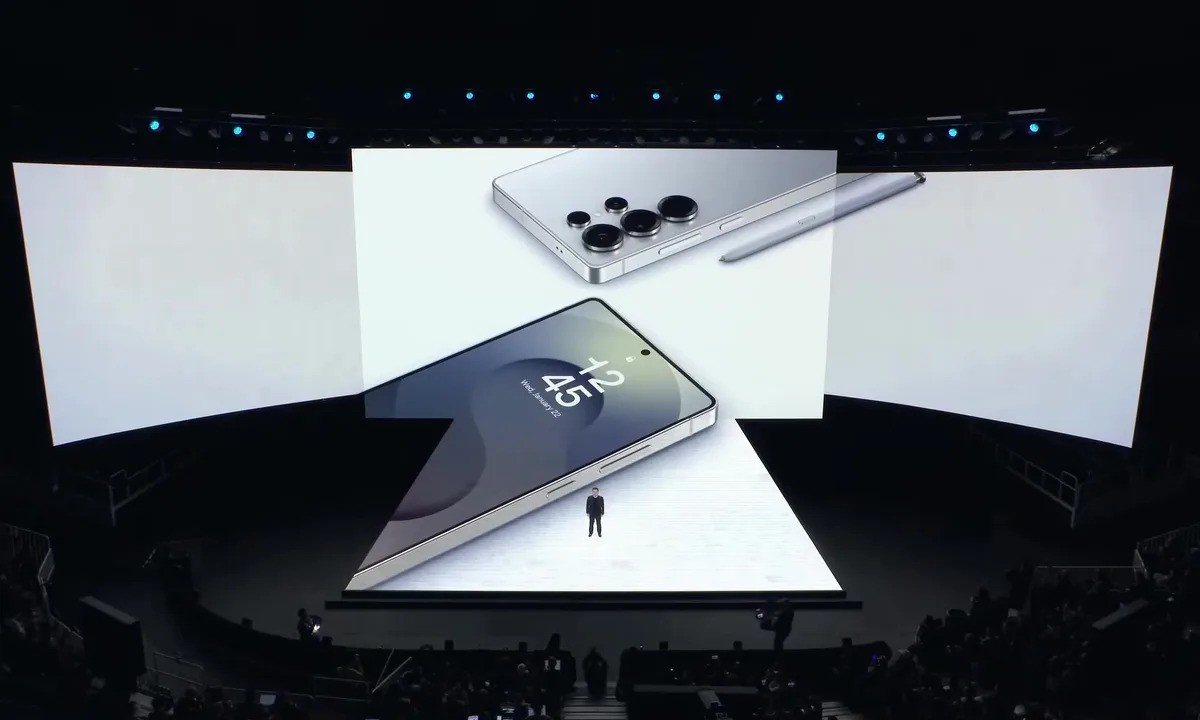It’s a great idea to produce cool product teasers in ad style since it grabs people’s attention and boosts your marketing. A good teaser can get people to stop, watch, and wonder what your product is all about.
CapCut PC is a great option for producing such videos. CapCut PC is a great tool for creating product teaser videos. It’s simple to use and lets you add effects and quick cuts easily.
In this article, we’ll guide you through making these teasers using CapCut PC. We will walk you through each step so that you can make professional ads in seconds.
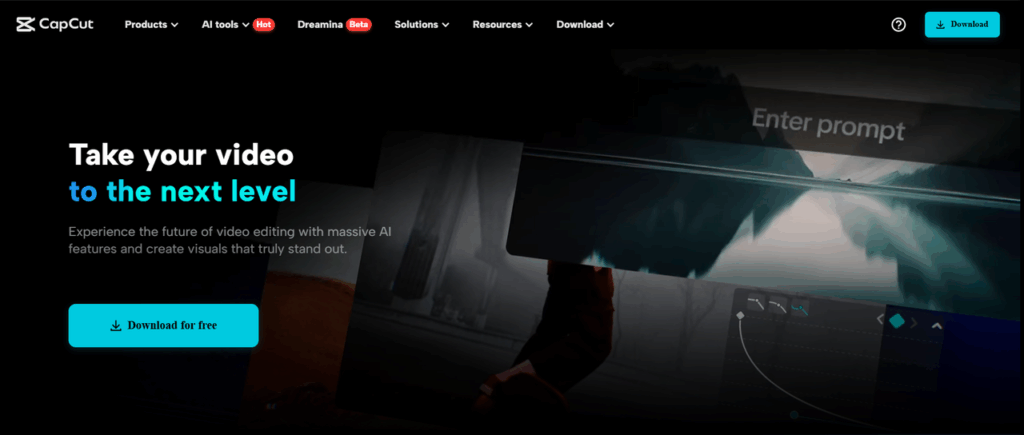
Why Use CapCut PC for Ad-Type Product Teasers?
CapCut PC is a convenient video editing tool. It makes it easy for you to make excellent product teasers. With CapCut PC, you can easily add sound effects, smooth transitions, and sharp cuts to make your videos more engaging and professional.
All these render your teaser professional and interesting. However, CapCut PC is not free software. Even though some of the rudimentary tools can be accessed at no cost, if you wish to access more advanced tools, you may need to subscribe to the premium.
One of the greatest aspects of CapCut PC is the text to speech feature. This software allows you to add clean voiceovers to your videos without having to use a recording studio.
It’s perfect when you need professional narration quickly and easily. Whether you are making a short teaser or a more complex video, CapCut PC gives you the tools to make your product shine.
Major CapCut PC Features in Creating Ad-Type Teasers
Sound Effects:
Adding sound effects will be in a position to make your product teaser more suspenseful and exciting. There are different sound effects available in CapCut PC, including music, voiceovers, and special effects.
These can be used to set the mood or highlight the important sections of your video. You can, for example, include a voiceover for product description or music to enhance your video to make it more lively.
CapCut PC also includes an AI video generator that helps you produce and edit content at speed. The feature helps you create dynamic teasers that are one-of-a-kind with ease.
Cuts and Transitions:
CapCut PC allows you to make it simple to trim and cut your video for a smooth flow. You can eliminate unnecessary parts and select the optimal clips to make your teaser brief and concise.
Transitions allow you to easily connect clips, and the video looks clean and professional. Timing matters, as quick and proper cuts make your teaser action-packed and interesting.
Step-by-Step Guide to Create Ad-Style Product Teasers in CapCut PC
Step 1: Install CapCut PC
Start by downloading the CapCut PC from the official site. Locate the CapCut desktop video editor version to make sure you’re getting the right one. The application is free to download and simple to install, making it quick to get started with editing on CapCut PC.
However, observe that some of the advanced features, like the professional transitions or extra sound effects, might come with a paid subscription to activate.
Step 2: Import Video and Select Clips
After installing CapCut PC, open the app and tap on “Import” to upload your product video. Select the most important clips that showcase your product and capture attention.
To differentiate your teaser, select portions of the video where the product is being used or reveal its standout features.
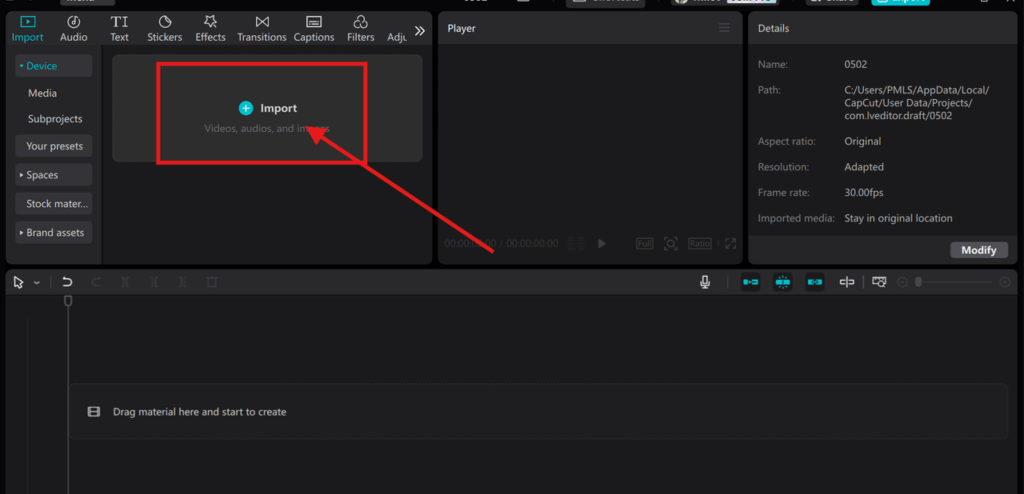
Step 3: Adding Sound Effects
To make your teaser more engaging, press the “Audio” icon to add sound effects. You can add background music, product sounds, or voiceovers.
To customize the voiceover, CapCut PC also has a voice changer tool. This assists you in changing the pitch or tone of your voiceover, which becomes more lively.
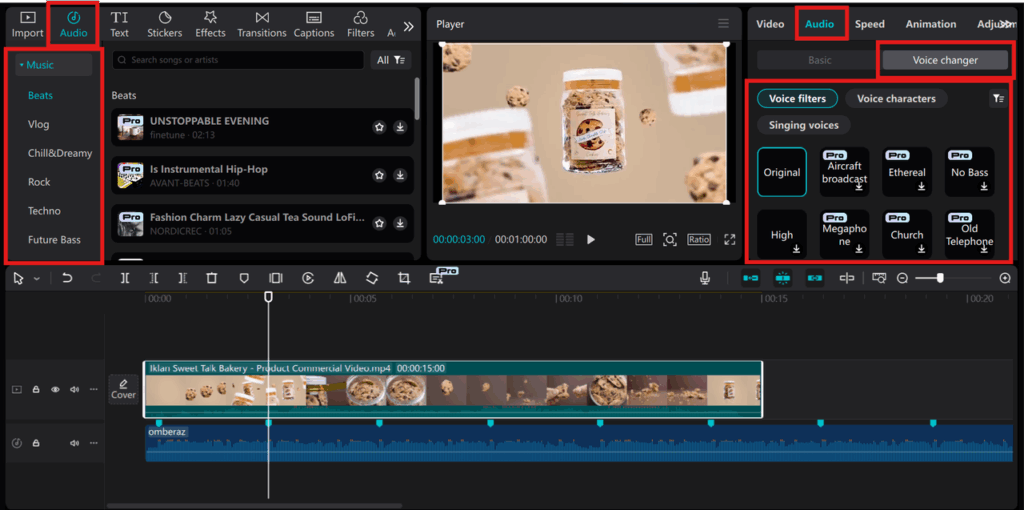
Step 4: Splitting and Trimming
Next, click on the video clip and trim out unwanted sections using the “Split” tool. Shorten the video to emphasize key moments, but make it short and effective.
Consider the length so that it grabs attention without going off message for the product.
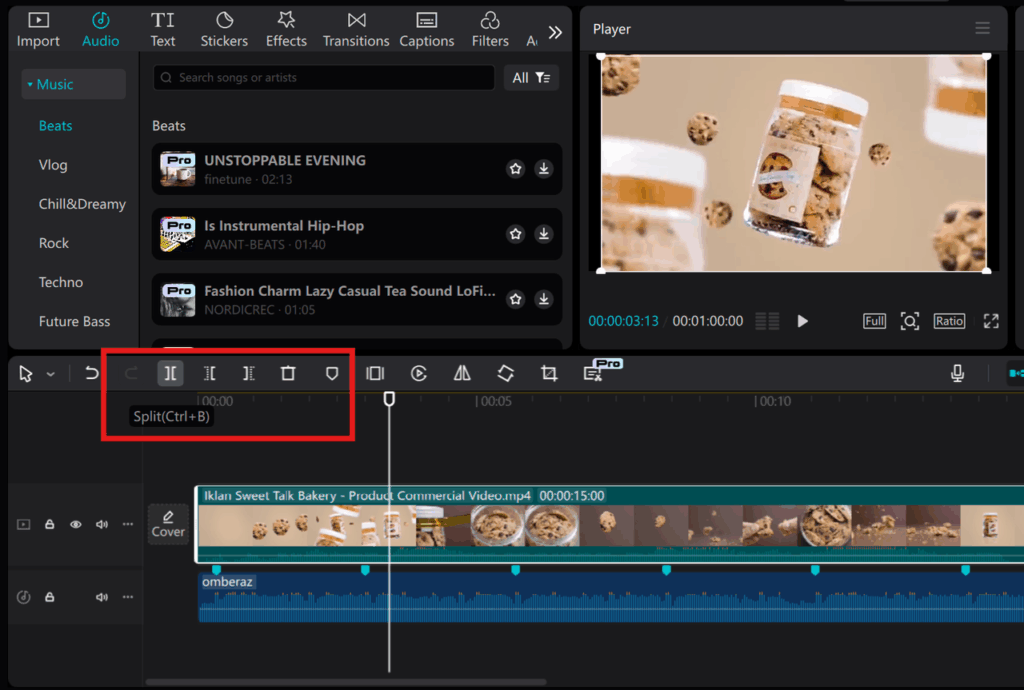
Step 5: Transitions and Effects
Add a smooth transition among different clips in a way to keeps the video continuity intact. To do that, go to the “Transitions” tab and choose the style that reflects the atmosphere of your teaser. Special effects from the options provided can be used to further enhance the beauty of the video.

Step 6: Final Review and Export
Once you’ve added all the clips, sounds, and effects, review your teaser to ensure it looks perfect. Adjust the timing and transitions if needed.
Once you’re satisfied with your edit, just click “Export” to save your video to your computer. Choose the format that works best for your platform, and you’re ready to share your ad-style product teaser.
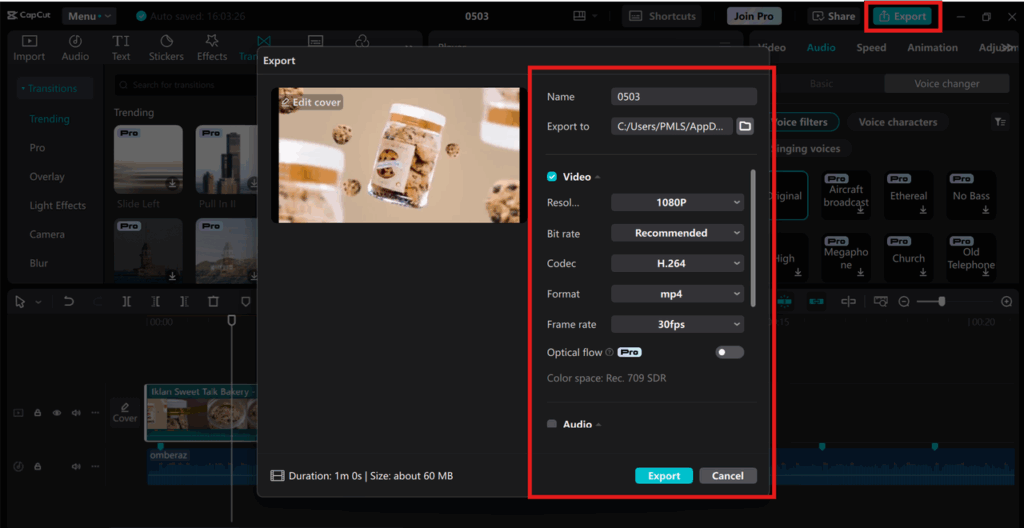
Additional Tips for Creating High-Quality Product Teasers
In order to make your product teasers interesting, have the video short and engaging, ideally 15 to 30 seconds.
Use bold font and visuals to highlight major selling points of your product. Make sure the sound effects and visuals follow your brand personality for uniformity.
CapCut PC’s advanced color correcting tools are also a good way of enhancing video quality and making your product attractive on screen.
A good blend of visuals, audio, and editing can help you create a teaser that grabs attention and leaves an indelible mark.
Conclusion
It’s imperative to make engaging product teasers for successful marketing. Those concise, catchy teasers are able to bring your product greater exposure and motivate consumer interest.
CapCut PC helps you to make professional, effective teasers by using cuts, transitions, and sound effects. The software helps you to save time and money while developing top-quality content.
Try out CapCut PC today to produce your next product teaser ad-type and give your marketing a lift like never before. With the right editing, your product can be in the spotlight.